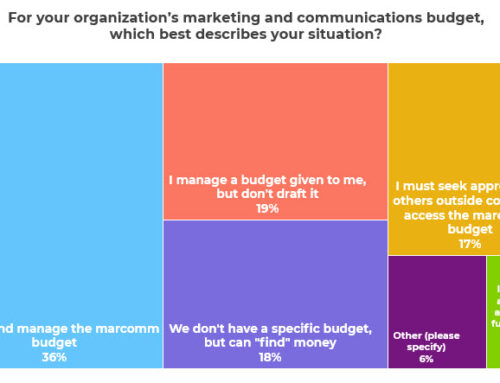Before you launch all of your spectacular new initiatives for 2008, please, please, please all nonprofit marketing professionals, make sure that the organizations you are involved with as staff, volunteers, and board members have taken care of these three items. I admit, they are personal pet peeves, but they are all very basic marketing elements that a surprisingly large number of small- and medium-sized nonprofits have yet to address.
1) Get a clean copy of your logo. It seems like not a day goes by that I don’t see some raggedy, blurred, or skewed nonprofit logo on TV or in print that looks like it has been sent through a fax machine three times. You CANNOT take your little logo off of your website, or copy it out of a Word document, and use it everywhere else. I even see pixelated logos online, which is especially jarring.
Go find your original artwork files. They are most likely Illustrator or PhotoShop files. Once you find those, label them “original” in the filename so you know not to mess around with them. Then make copies and start saving them in different formats and resolutions appropriate to various uses, putting “web” and “print” in the filenames to help you keep them straight. I know this may be Greek to a lot of you, so here is the quickie lesson on file formats and resolution.
For online use, the resolution should be 72 ppi (pixels per inch). So if you want your logo to appear as 1.5 inches square on your website, the dimensions would be 108 pixels by 108 pixels (that’s 72 x 1.5). The file size (how many KBs or MBs it is) will vary based on how complicated the logo is, how many colors it uses, etc. Save web resolution files as jpgs, gifs, or pngs. Use these on websites, blogs, and in email.
For print use, the resolution should be at least 300 ppi. So your same 1.5 square-inch logo on a piece of paper would now be 450 x 450 pixels (300 x 1.5). Save these as eps or tiff files. You can also use jpg, but just make sure that the resolution and size are set high enough.
For TV, I recommend sending the highest quality logo you have and letting the company you are working with adjust the size and resolution to match their needs.
Can’t find your original artwork files? Get them redrawn. Either ask your graphic designer to do it or find a volunteer or college student who knows Illustrator. You’ll need to know which fonts you used or be willing to have the designer take a guess. Unless your logo is extremely complicated, it will probably take a designer about an hour to redraw an old logo. The $100-$200 you spend on this will pay for itself by making your organization look much more professional.
2) Add online giving to your website. I recently did a quick survey of more than 35 small nonprofits in the rural North Carolina county where I live and I found that only one organization told its website visitors how to give online. This is simply crazy. You don’t have to accept credit cards yourself. You don’t need a fancy shopping cart or a secure socket layer or any of the high-tech business that scares off so many small organizations.
All you need to do is go to NetworkforGood.org and search for your organization (use the legal name you use with the IRS or try your zip code if you have a hard time finding your organization — you are there somewhere). You’ll find your very own donation page. Now, simply link to that page from your own website. Network for Good gives you detailed instructions on how to do this and how to get one of their “Donate Now” buttons for your site. And ta-da, you are accepting online donations!
3) Make sure all staff and board members can nail your elevator pitch. Your staff and board members should be able to very clearly and very briefly describe the value of your work and exactly what it is you do. This is NOT memorizing your mission statement. It’s explaining who you are, what you do, and why you do it in three-four short sentences. Here are my tips on writing your nonprofit elevator speech.
Get these three tasks taken care of this month and start 2008 off right!