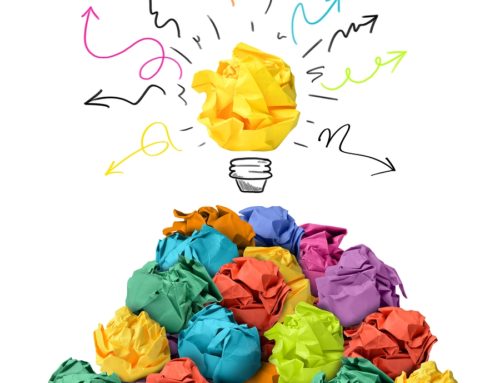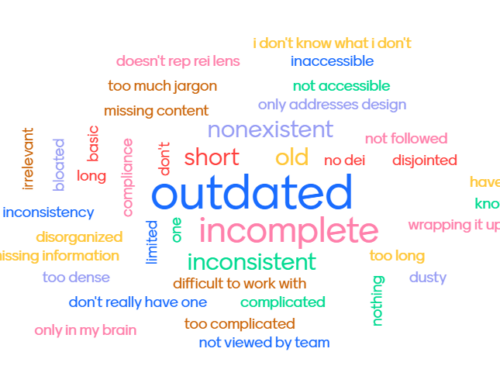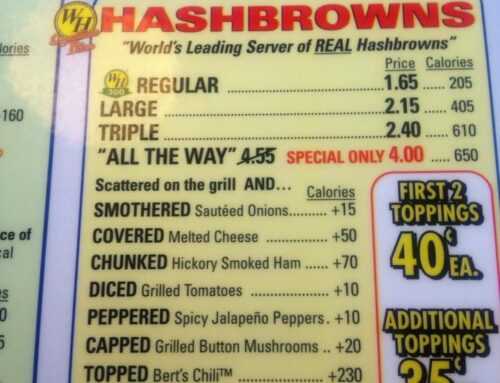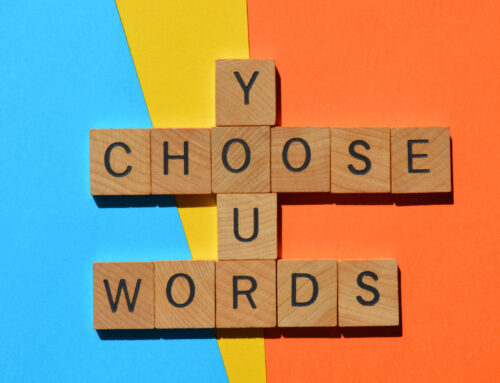The biggest mistake that a nonprofit can make with its website is to use it as an old-fashioned brochure, where you immediately hit the visitor with your long, jargon-filled mission statement, right at the top or smack in the middle of the home page, followed by bulleted lists of “projects” or “services.”
Why is this so bad? Because it’s all about the organization (and usually the most boring parts at that) and it shows little interest in what your website visitors really care about.
But isn’t our website supposed to be about us, you ask?
Yes and no. Yes, it’s about you and what you do, but organized in a way that’s easy and intuitive for your site visitor. What they want is more important than what you think they should be interested in.
Two Easy Ways to Organize Your Site for Your Visitors
Let me show you what I mean. There are two easy ways to organize your website so it is more audience-focused.
The first is to divide sections according to who the visitors are. The home page of KidsHealth.org is a splash page with links to sites for parents, kids and teens. Each group is going to respond best to information presented in ways that speak to their age groups and specific needs and questions. Ultimately the facts may be the same on each mini-site, but the language and presentation are totally different depending on the audience.
The second way, and the one I usually prefer, is to organize your website around (1) the answers to the top questions people are most likely to have and (2) the actions they want to be able to take on your website. What three main questions would a potential website visitor have and what three things would they like to be able to do on your site? Figure that out and organize your site accordingly.
The New York City Meals of Wheels program, for example, has three tabs right across the top: Get Meals, Volunteer and Support Us. That about sums it up, doesn’t it? The overwhelming majority of people who come to a Meals on Wheels website will want to find out how to get meals delivered or how to volunteer to deliver them, and “support us” is thrown in for good measure. The left side menu includes additional information, but those three tabs right at the top stand out, and show me that they know exactly why people are coming to their website.