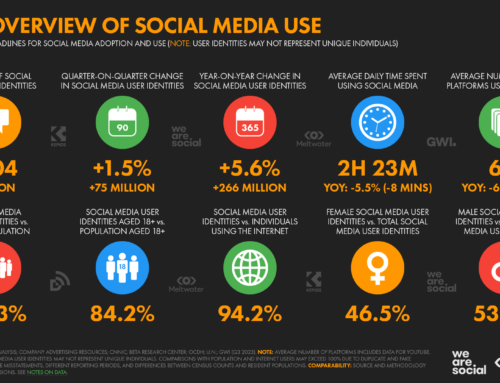My default content strategy for nonprofits is the Three Gs: Be Genuine, Generous and Grateful. Seems the being Generous part is the hardest, so I’m going to try to give you more examples of how nonprofits can be generous to their supporters.
It can start with identifying a problem your supporters are having. Take, for example, Facebook’s new Timeline profile layout, including the 850 pixels wide by 315 pixels high cover photo. It’s an odd shape for most of us! I went through about 10 pictures before I found one I could use on my profile.
Now this problem isn’t related to any particular nonprofit cause, so it may not be an obvious thing for you to jump on. But it’s a simple problem many of your supporters have, and by providing cover images, you show your generosity (while increasing your organization’s visibility). A few nonprofits have already jumped on this, and you can too!
I noticed that Beth Kanter is sporting a cover from Best Friends Animal Society on her profile today (Happy Birthday, Beth!)
The Food Bank of Contra Costa and Solano put their supporter’s endorsement center stage with their cover images:
Here are a few others:
Natural Resources Defense Council
If you don’t want to brand the images as your own, you could simply offer some that allow your supporters to identify themselves as caring about or identifying with your issue in some way:
Pregnancy and Infant Loss Awareness
There is some rumbling about how cover photos aren’t supposed to be for promotional purposes. But I wouldn’t worry about that as long as your intent is just for your supporters to label themselves as caring about your cause. I wouldn’t add fundraising messages though — stick to basic “I support this” language if you use it at all.
If you want to join in, here are a few quick tips.
- Pick beautiful images that your supporters would want on their own profiles. Include your very best stuff.
- Obviously, get the size correct (850 x 315)
- Overlay your logo, perhaps a phrase like “I support the (your name)”, and your Facebook or website URL
- Put them all in a Facebook album that you can link to.
- Explain how to use the photos: Supporters will need to save the image to their own computers and then upload it into their own album on their profile, and then make it the cover photo.
John Haydon offers more detailed advice on how to do this, including a template.
Cover photos will likely come to Pages at some point, so even if you don’t create cover images for your supporters, start thinking about what you want on your nonprofit’s Facebook Page. Hopefully Facebook will make it easy on all of us and keep the photo dimensions on Pages the same as on Profiles!