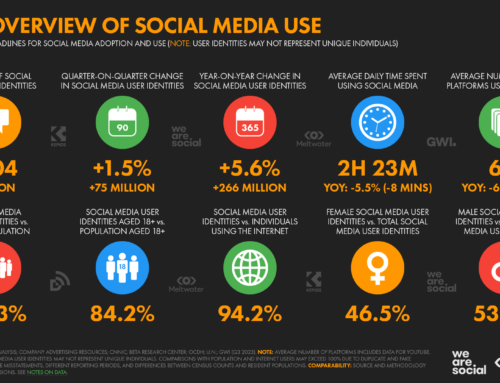For more tips and examples, join me next Thursday, January 15th at 1:00 p.m. Eastern (10:00 a.m. Pacific), for my brand new webinar Where Are My People? How to Find Your Audience on Social Networks. (Recording available if you can’t attend live.)
Let’s face it – not all followers on social networks are the same.
Some are more influential than others, on social and in real life. Some mean more to your organization than others – think donors, sponsors, volunteers and advocates.
These are your people. These are the followers who are more likely to spread your message, swing debate in your favor, and give more deeply of their time and money.
Finding and engaging friends and influencers meaningfully in your mission should be one your top tactics on your social networks.
Here are 6 techniques and tools for finding these friends and influencers on Facebook and Twitter.
1. FACEBOOK TECHNIQUE: Upload Your Email File for Page Suggestions
Most (not all) nonprofits have a bigger email file than social media following. Use one to build the other.
This technique will help your friends find you.
1. Start at your org’s Facebook page, and select Build Audience
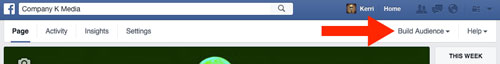
2. Then upload your email file through one of these methods
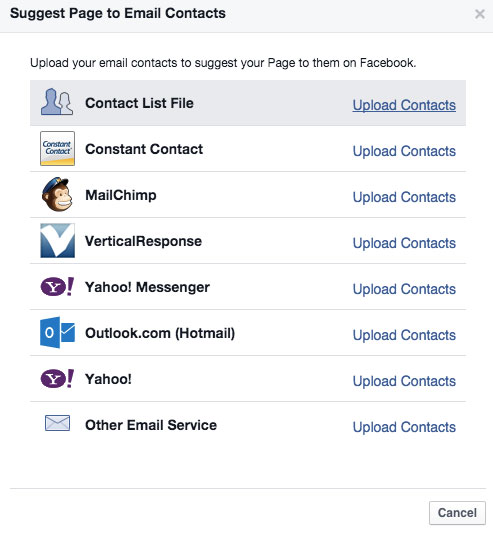
This will help (not guarantee) that your page will be suggested to your contacts who are on Facebook in places like Recommended Pages.
You can upload up contacts up to 5 times for a maximum of 7,000 contacts per day per page. You can upload a maximum of 5,000 contacts at a time.
2. FACEBOOK TECHNIQUE: Group Your People with Interest Lists
One of the top frustrations I hear about Facebook has to do with the newsfeed. You simply can’t see everything, or even a fraction of, the people and pages to which you’re connected.
Interest Lists circumvent the newsfeed algorithm by letting you organize and view groups of people and pages.
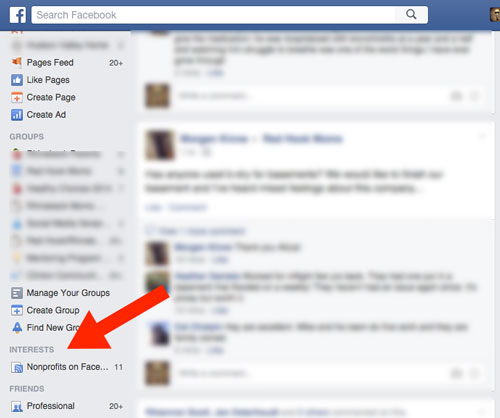
You can create your own, or subscribe to others. Interest lists reside in the left sidebar and can include both people and pages.
Click here to read more on how to make and maintain Interest Lists on Facebook.
3. TWITTER TECHNIQUE: Upload Your Email File
Twitter also lets you import an email file to show you who you already know on Twitter.
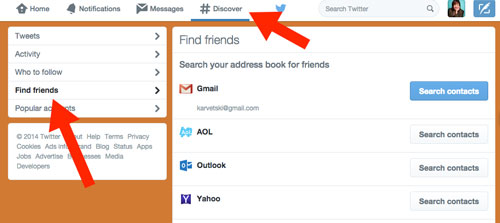
If you have a big email file, consider uploading segments at a time, like donors, top advocates, press, etc. WARNING: This is a tedious task. Give yourself time and patience to do it.
Uploading the file DOES NOT mean you automatically follow everyone on your list. It means you have the choice of following people, one at a time.
Find this Twitter feature in Discover> Find friends.
4. TWITTER TECHNIQUE: Group Your People with Twitter Lists
Once you find people, you want to keep tabs on them, and there is no better way on Twitter than Lists.
In your profile, click on Lists. Here you’ll be able to create and manage lists, both the ones you create, and any to which you subscribe.
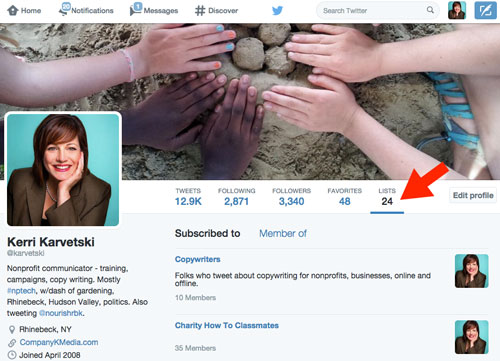
HINT: You can make Twitter lists private or public, so don’t be afraid to group your donors or sponsors. Just keep those list private to you!
5 Suggestion For Twitter Lists
- Press
- Top advocates
- Top donors
- Aspirational peers
- Elected officials
Click here to read more on how to make and maintain Twitter Lists.
5. TOOL: Klout
Love it or loathe it, Klout is useful for both finding and evaluating influential people.
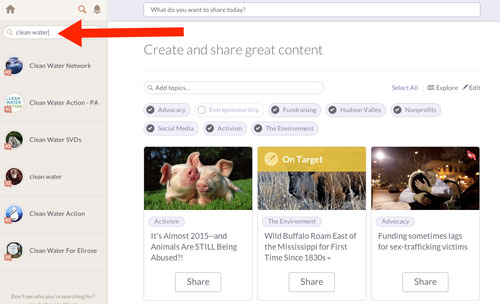
Klout gives people a numerical score based on their combined social influence on various networks (Facebook, Twitter, Google+, LinkedIn, Instagram and Tumblr). It’s also baked right into Hootsuite.
So, register yourself, and start searching by keyword to find people with decent Klout scores. Then dig in a little – you’ll find people are stronger in certain networks. That’s where you should engage them most.
6. TOOL: Commun.it
This is a Twitter-only tool that helps you separate the wheat from the chaff.
Essentially, it breaks down your followers into groups and makes suggestions for when and how to engage with various members, including suggestions for new followers.
The base level is free. Here’s a peak:
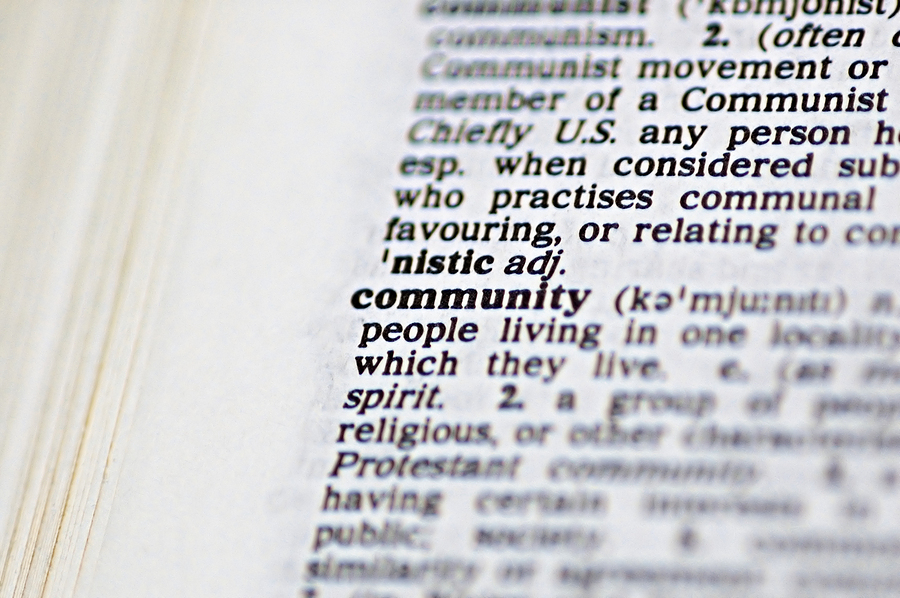
Those are my 6 tips and tools. What are yours? Share them in comments.