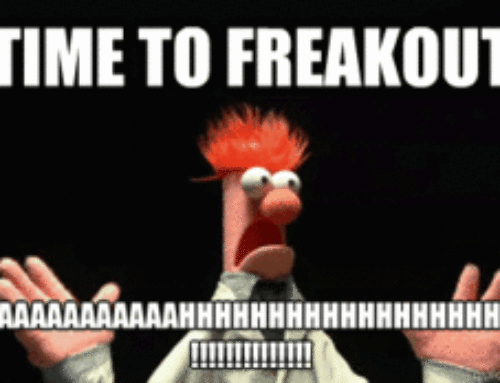This Thursday I’m teaching a webinar called “On-the-Spot E-Newsletter Makeovers: Get Your E-Newsletter into Better Shape.” You can join us to get plenty of tips on how to makeover your own newsletter. Here are the details on participating — after you register, you’ll get directions on how to volunteer your newsletter for a makeover during the webinar.
This Thursday I’m teaching a webinar called “On-the-Spot E-Newsletter Makeovers: Get Your E-Newsletter into Better Shape.” You can join us to get plenty of tips on how to makeover your own newsletter. Here are the details on participating — after you register, you’ll get directions on how to volunteer your newsletter for a makeover during the webinar.
Here are five easy design fixes that all revolve around making your e-newsletter as easy to read, as quickly as possible. Most people skim through email quickly, so you want to make it easy on the eyes and easy on the brain. I’m still surprised at how many e-newsletters I see that are really tough to read, simply because someone got a little carried away with the design.
1. Don’t use a big image right at the top. Many people have images blocked by default, which means they’ll see only a blank box or a red X where your big beautiful image is supposed to be. If you use a header image across the top, keep it “short” — under 100 pixels high. Otherwise, right-justify a square-ish photo, with text wrapping around it to the left, so you have some text in the upper left where people’s eyes naturally go to start reading.
2. Use one or two columns. If you use more than two columns, you are asking people’s eyes to jump around too much in a relatively small space. Remember, people are usually not viewing your email on a full screen. It’s not like looking at your website, so don’t try to make your emails look like your homepage. Keep it simple and skimmable.
3. Use basic fonts. Avoid using too many different fonts (one will do, or one for headings and one for body text), and use typefaces that are meant for screen reading, like Verdana, Georgia, Arial, Trebuchet, Lucinda Sans Unicode, and Tahoma. Again, the goal is to make it a quick read that’s easy on the eyes.
4. Use dark text on light backgrounds. Reversed text (light text on dark backgrounds) is hard to read, unless the letters are really big. Reverses can work for short headings, buttons, and other places where you want to emphasize a small amount of text, but the majority of your text, and certainly all of your body copy, should be dark text on a light background (good old black on white is great for email.)
5. Use lots of headings and subheads. If I’m only skimming your newsletters, as most people are, can I learn something by just reading the headings and subheadings? Are they both interesting and informative on their own?
Join us on Thursday for more e-newsletter makeover tips. I still need volunteers for the makeovers, so the sooner you sign up and volunteer, the more likely you are to get some great feedback from both me and the other participants.