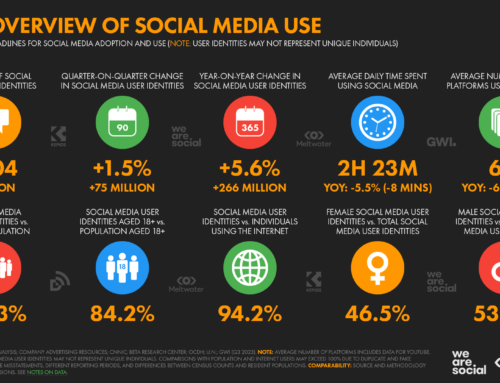If you are just getting started with creating and using an editorial calendar at your nonprofit, you might get overwhelmed at the prospect of including EVERYTHING in it.
Relax. Here’s some good news. Most nonprofits don’t put every social media post into their editorial calendars.
Here’s the approach we recommend instead . . .
Start with putting the bigger chunks of content on your editorial calendar. That often includes website articles and blogs, newsletters, one-off emails, direct mail, press releases, big public reports, event invitations, and the like. Start with when these things will be published, on what day and in which communications channels.
Work social media into your content repurposing workflow. Create some simple rules or patterns for how you will repurpose the content above into social media and then follow those workflows. For example, if you put three articles in your email newsletter, you might decide that you want to tweet about those three articles individually over the week following the newsletter release. It’s a good idea to document these workflows as a reminder, but you don’t necessarily have to add each and every post to an editorial calendar.
Create a thematic posting schedule. Some nonprofits organize their social media calendar around themed days. For example, they might post client stories on Tuesdays, helpful tips on Thursdays, and feel good memes on Fridays. Again, similar to the repurposing workflows, I encourage you to document your themes as a reminder to yourself and others, but you don’t necessarily have to fill them all out in your editorial calendar.
Do add social posts that absolutely MUST go out on a certain day for strategic reasons. If something big will be happening and you really must get social content out on a particular topic at a particular time of day, then in that case, I would encourage you to put it on your editorial calendar as a reminder. That way you’ll know that you need to focus on that content.
Add social posts to your editorial calendar if you are having a hard time remembering to post. Is your nonprofit still trying to build a regular habit of posting on a particular social media channel (like Instagram Stories for example)? Then it might be worth putting some of those posts on your editorial calendar as an additional nudge.
Add social posts to your editorial calendar if you have too much content and programs fighting for slots on the schedule. If your nonprofit has too much content and staff wants to post content at a pace that you feel is overkill, then it does make sense to sort that all out on an editorial calendar.
We have lots of answers to other editorial calendar questions in our Nonprofit Editorial Calendar FAQ post.
I am also teaching our Editorial Calendar Webinar Series next week on November 10 & 12, 2020.