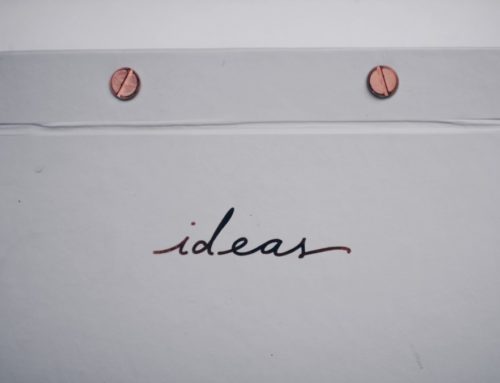Here’s my interview with Pune and Valerie, where they discuss how decisions about content are made, how they use editorial calendars and editorial meetings, and how they repurpose content. They also discuss how they leave room for ideas from their community and are encouraging more community-generated content.
[yframe url=’https://www.youtube.com/watch?v=qaScY9yVIcQ’]Here are some examples of the Wordless Wednesday blog posts mentioned in the video.
Pune followed up our interview with some additional details and advice . . .
Using Google Docs as an Editorial Calendar
“We have a separate one for each month; it’s an integrated schedule that includes all our communications channels—website, blog, Facebook, community site, newsletter, Twitter & internal communications. Info to be filled in includes author, editor, person posting, date posted and (for Facebook) time posted. I also added a notes column where we fill in when/how we promoted each article/piece—i.e. posted on an organization’s Facebook wall or left a comment on a blog we linked to.
This system allows us to be on top of our efforts to cross-pollinate content. We’re good at sending out consistent messages on all our channels, but we’re also able to see if there are additional opportunities—i.e. a new article on cat caging may be going up on our ASPCApro.org website in three weeks—can we plan a blog post on a related topic around that time so we can link to the article in that post—and vice versa.
I’m old school, so I also have a good old wipe-off board with a 60-day calendar just for the blog schedule in my office. I can get a better picture visually of what’s coming up and see if we’re doing too much/not enough of a particular content category and switch around accordingly. It’s also instant accountability—anyone can see the calendar in my office, so it’s a public reminder to keep on top of content development!”
Do as Much as You Can Ahead of Time
“This allows us the luxury of flexibility to switch around posts if we need to—i.e. if you don’t have that last photo you were counting on for a post, or if someone isn’t able to make a deadline in an emergency. And it also means I’m pretty much always able to say yes to last-minute requests for content creation. For example, we have a monthly Q&A on our blog featuring an ASPCA expert. I mapped out who’ll be featured when for the whole year, so I can do these pieces ahead of time. And if you can have some “evergreen” content in the can, ready to go if something falls through at the last minute, you’re so golden.”
Managing Five Blog Posts a Week
“For the blog, we publish five days a week, and I pretty much know the author and/topic for all blogs for the next two months. Anything more than that, you’re sort of defeating the purpose of a blog. Every month I check in with my weekly bloggers and ask if they’ll be out on business/vacation in the next month and need a day off. This way, we can find new content or switch our dates up. The idea is to have a good basic structure in place so you can play around and be flexible—and most importantly, be truly ‘bloggy.'”
Repurpose Like Crazy
“With a little tweaking, you can turn an article for your website into a blog . . .or a newsletter article . . . or a Facebook status! I’ve even transcribed people’s quotes from some video clips we couldn’t use for technical reasons into a blog. You may be thinking, “Oh, people are gonna be sick of reading the same thing again,” but honestly, they’re probably not reading your blog and your newsletter and your Facebook and your website—and if they are (and aren’t on your staff!), you should give them a medal, or at least tap them for a focus group—they can probably tell you a lot about how you’re communicating with the public! Repurposing is also working smart—you’re getting maximum reach for minimal effort. Let your content do double, triple, quadruple duty.”
Thanks for Pune and Valerie for the behind-the-scenes look!
This is the first in a series of interviews on what I call Junction C: Where Creating and Curating Meet Content and Conversation.