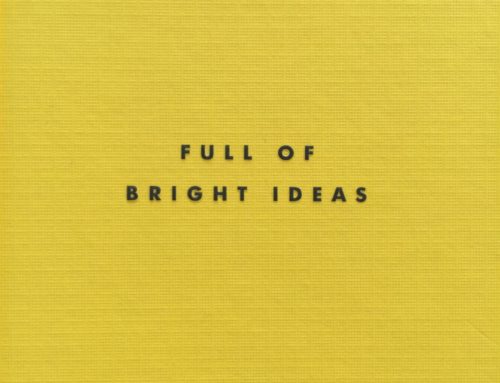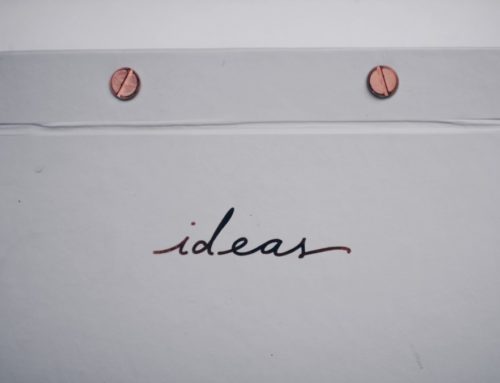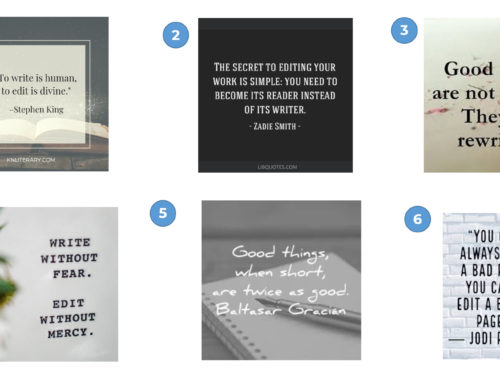Jeff Gordy
If your nonprofit’s website hasn’t been a top priority, it’s time to change that. But don’t worry, if you don’t know what to do. Today’s guest post will help you get started. ~Kristina
Guest Post by Jeff Gordy
As more and more donors prefer to engage with nonprofits through digital channels, designing a stunning website is more important than ever.
Your website is a huge part of your nonprofit’s online presence; it will help illustrate your mission and cultivate relationships with donors.
Not only will you need an appealing design, but you’ll also need your site to be structured in a logical and strategical way.
Let’s go over five strategies that will help with your website design:
- Decide how to build your website.
- Keep your navigation simple.
- Design a mobile responsive site.
- Keep your branding consistent.
- Offer multiple engagement opportunities.
Keep reading to learn more!
1. Decide how to build your website.

The first step to creating your website is figuring out how you’re going to build it.
Even if you have a website, you never know when you’ll need a new template or builder to update your site so that it remains competitive. As web design trends change, your nonprofit needs to be able to stay up-to-date and current if you want to attract donors to your site.
You have two different options:
A. Using a website builder: Website builders take care of the complicated coding for you by providing user-friendly elements that you can add to any page. WordPress, Squarespace, and Weebly are all examples of website builders. These programs often come with templates — or pre-built designs — that you can customize.
B. Hiring a web designer: If you’re looking for a little more support, you can always hire a web designer. A designer can help you craft a strategy, design a website that represents your mission, and make updates to your site.
When picking an option, remember to consider you and your team’s knowledge of web design, as well as your budget.
Bonus: Interested in hiring a website designer? Check out Neon’s list of top website firms.
2. Keep your navigation simple.

A crucial piece of any website is the navigation.
Your navigation enables donors to browse your site, find the information they need, and potentially lead them to your donation page. Therefore, it’s important to keep your navigation simple.
Creating an uncomplicated navigation starts with:
- Writing short titles: Use straightforward language that’s only two or three words long and avoid using any jargon.
- Including only imperative information: Your website may consist of multiple pages, but your primary navigation should only house the information donors immediately need (like your “About” page).
- Using dropdown menus: You can further divide your content into more specific categories. However, don’t get too carried away; keep your dropdowns to one tier.
In addition to a simple design, you also want to place your navigation in a prominent location — preferably at the top of the page. That way, it’s readily accessible to visitors as soon as they land on your page.
3. Design a mobile-responsive website.

More often than not, donors are viewing your website on their mobile phones or tablets. No matter how donors decide to view your website, they should receive the same or a similar viewing experience. You can achieve this by creating a mobile-responsive website.
What does mobile responsive mean?
When donors view your website on their phones, certain elements on your website — usually images, the primary navigation, and page layout — adjust to fit the smaller screen.
The changes make it easier for visitors to read your content and navigate your website, which can improve your mobile fundraising.
Now that you understand mobile-responsive design, you’re probably wondering how you can implement it into your website.
Most website builders automatically create a mobile version of your website.
With that said, you should still design your website with mobile in mind by:
- Limiting the number of elements you include to those that are most important.
- Using easy-to-read font.
- Designing with vertical layouts.
These strategies help ensure that your website translates well into a mobile design.
4. Keep your branding consistent.

Designing a website that’s unique is essential to creating a site that stands out in your visitors’ minds.
Having a brand that’s standard on all your pages is important because it establishes trust; no matter where your donors land, they can rest assured knowing they’re still interacting with your nonprofit.
Here are a few tips to help you stick with a consistent brand:
- Place your logo in the top left corner. This is where donors are going to look for your logo, and placing your logo here will ensure that it will be present on all your website’s pages.
- Pick a color scheme. Select 2-3 main colors along with a few neutrals for your nonprofit’s website and brand.
- Choose your font. Pick a font that complements your nonprofit’s brand and most importantly, is easy to read on both desktops and phones.
In addition to the tips mentioned above, you should also brand all of your donation and landing pages. Donors will feel more comfortable filling out forms with sensitive information if they know it’s going to your nonprofit.
5. Offer multiple engagement opportunities.

While your primary goal may be to lead visitors to your donation page, your website should provide donors with other opportunities to engage with your nonprofit.
Not every donor is at a stage where they’re ready to make a contribution. Some donors are just looking for more information or a way to stay connected to your mission.
You can provide them with other ways to interact with your nonprofit and continue developing relationships with interested supporters.
Engagement opportunities on your website can include:
- Signing up for an email newsletter.
- Following your nonprofit’s social media platforms.
- Joining a membership program.
- Participating in a peer-to-peer campaign.
All these things provide your donors with ways to keep in touch with your nonprofit.
Now you can start using these strategies to design your website. If you’re looking for examples (or inspiration!) for your nonprofit’s website, check out this list of charity websites from Double the Donation.
Jeff Gordy is the Co-Founder and CEO of Z2 Systems, Inc., the makers of NeonCRM for nonprofits. Jeff has been working with his team for the last 12 years on building the optimal fundraising, CRM database, and marketing solution for nonprofits. Before starting the company, Jeff worked for the Kidney Cancer Association and knew that nonprofits needed better software solutions to help with their many challenges.