
Jennifer Charney
If your organization takes a lot of photos and needs a way to organize them, then Jennifer Charney, communication manager at Save the Redwoods League may have the solution you need. ~Kivi
Guest Post by Jennifer Charney of Save the Redwoods League
As nonprofit communicators, we’re always hunting for compelling photos to inspire our audiences. Often, it’s a frustrating, time-consuming endeavor to find an image in our organizations’ collections that meets all our criteria: Does the shot show the subjects we want? Is it vertical or horizontal? Is its resolution high enough to print? Do we have rights to use it? Where and when was it taken? Who are these people in the shot?
After research, this year I implemented a solution for my employer that may work for you.
ACDSee Pro 6
ACDSee Pro 6 is software that organizes our 5,000 images at Save the Redwoods League. We use the software to instantly find images in our collection by category, keyword, photographer, file size, photo orientation and the rating number 1, which identifies our highest-quality photos. The software also allows us to associate notes and captions with each photo. In the notes section, we describe the terms of license agreements, for example.
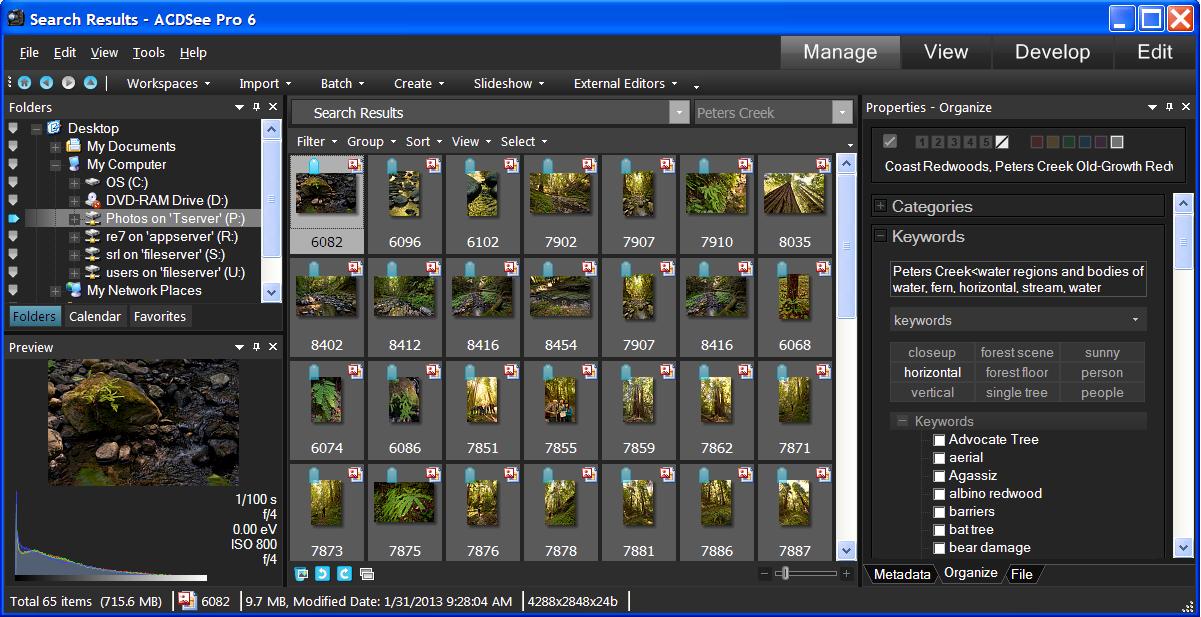
We “tagged” photos of one of our properties with the name “Peters Creek.” Entering this name in the search field instantly yields the photos shown. When we find a photo we want to use, we just right-click, copy it and paste it where we want.
I like the ability to use the software remotely. You also can use ACDSee to enhance and share photos. All these features were easy to learn.
Costs
Check the ACDSee Pro 6 webpage for the current licensing cost, which has varied since our purchase in late 2012. We bought licenses for our colleagues who use photos often. If many people in your organization need to find photos often, ask for volume licensing. You have the option to buy a year of unlimited, priority technical support, which is helpful. It’s best to ask for a price on the technical support. See the website for ways to contact ACD Systems. Ask if your organization qualifies for any discounts. I think all our costs were reasonable.
Organizing Your Collection
You will have to install software on each license holder’s computer and on your server.
Associating each of your photos with keywords (aka “tagging”) takes time. It took me and an assistant five months to select the best photos from our tens of thousands of digital images and tag them using keywords. For most of those five months, the assistant worked full-time on this task, tagging each photo with descriptive words.
Examples of our tags:
- Donors’, staff members’ and board members’ names
- Location names
- Event names
- Names of tree, animal and plant species (because our organization protects and restores redwood forests, and our audiences like to see photos of these subjects)
- Orientation of the photos (vertical or horizontal) so we can fit photos into certain publication designs
Most digital cameras embed into each photo the date and time they were taken. You can see this information in ACDSee. Another helpful feature of ACDSee is the ability to filter your search results by file size, which saves time if you seek a photo to reproduce in a print publication.
Cons
You have to remember to download the latest additions that your colleagues have made, such as adding photos, captions, notes or tags. This “database cataloging,” as it’s called, can take several minutes depending on the size of your collection. But if you or your colleagues don’t add photos or make other changes frequently, you won’t have to catalog often.
Like any software, use of ACDSee isn’t seamless. For example, sometimes we can’t see caption or tag changes that our colleagues have made. We are still working on resolving this issue.
See How It Works for You
You can try ACDSee Pro 6 in a free 30-day trial.
How do you organize your nonprofit’s photo collection? Let us know in the comments…
Legal stuff we have to add: The opinions expressed above are 100 percent my own. I am disclosing this in accordance with the FTC’s 16 CFR, Part 255: “Guides Concerning the Use of Endorsements and Testimonials in Advertising.” I have no sponsored affiliation with ACD Systems. My opinions do not represent those of Save the Redwoods League or its other employees.
Jennifer Charney is the communications manager for Save the Redwoods League. She’s an award-winning professional communicator with substantial experience in writing, editing, training, presenting, developing and implementing programs, recruiting and leading personnel, and creating successful electronic and print communications for corporations and nonprofits. Get more marketing communications tips by following her on Twitter @JenniferCharney.
And a final note from Kivi: It’s unusual that we mention specific commercial products like this. I get pitched on a daily basis to cover products and services and nearly always say no. So why did this post make the cut? (1) Photo cataloging is a huge problem for nonprofits and I get questions all the time about how to solve this problem. (2) Jen has guest blogged for us before, so we have an established relationship — in other words, I trust her. (3) I was “blind” to which product she ended up using when she asked if I was interested in a post on this topic. Thanks, Jen, for the bonus opportunity to explain how this works on our blog!






