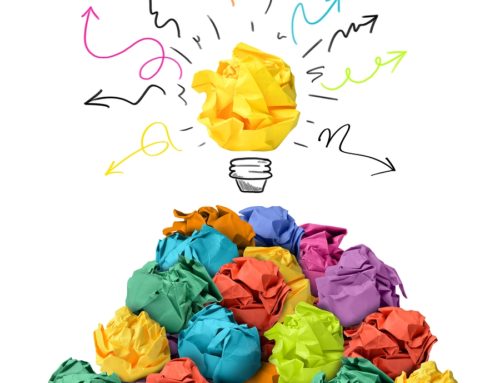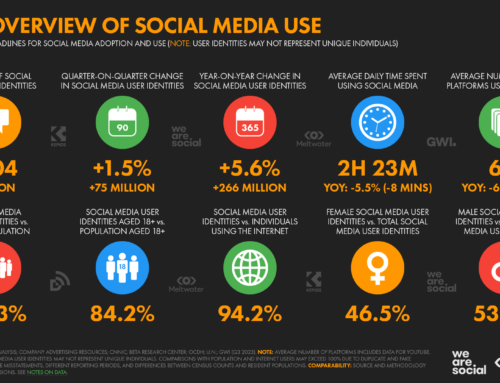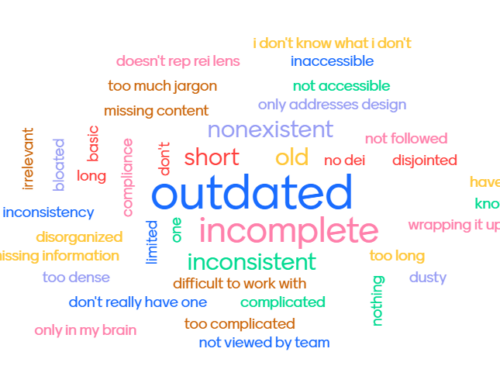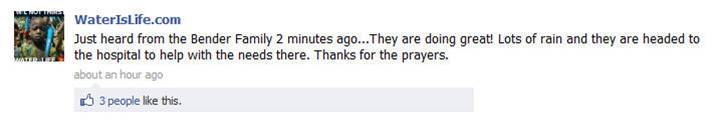 We get this question a lot and the short answer is “No! You should not.”
We get this question a lot and the short answer is “No! You should not.”
If you are lumping Twitter and Facebook together simply as “social media” that need updating, then you are missing the bigger picture.
Twitter and Facebook need to be viewed as two distinct channels with different audiences and different purposes. Yes, the majority of your content will work on both networks, but that content needs to be tweaked in order for it to be its most effective.
What’s the problem?
Automatically Posting Facebook Updates to Twitter
The big problem is the character count, of course. You have a lot more to work with on Facebook than you do Twitter. So what happens when you go over the character count when you have your Facebook updates automatically sent to Twitter?
The message is cut off and a link to the original Facebook post is created.
Twitter users are forced to click over to Facebook to see the entire update. This is extremely annoying! If we wanted to be on Facebook, we would be on Facebook. Your fans don’t want you to choose what network they use for them. They should make their own choice.
If your organization is on Twitter, they should be able to get your full story on Twitter, with a link to your website or blog, not to Facebook.
Automatically Posting Twitter Updates to Facebook
So, you’ll just reverse the sync and post your Twitter updates directly to your Facebook account. That way they won’t go over any character amounts and everything is fine, right?
No! This limits you unnecessarily, and, again, has the potential to be extremely annoying. The problem here is Facebook and Twitter have different functions and layouts.
Even though Facebook has now added its own hashtag feature, it isn’t nearly as robust as Twitter’s. Twitter’s hashtags and Facebook’s hashtags don’t link to the same place so the conversation is scattered. If you participate in any Twitter chats, that hashtag will especially be lost on your Facebook followers.
Any retweets (and you should be retweeting) will show up on your Facebook feed with the letters “RT” and some random @username very few people will know included. Twitter mentions will also only show one part of a conversation, leaving your Facebook fans left out.
Other Key Differences
- Facebook is a much more visual space than Twitter. Graphics, pictures, and other images works really well on Facebook.
- Twitter is big on links as opposed to visuals.
- Twitter is more high paced and frenetic. All of your conversations are part of your feed.
- On Facebook, you reply to comments within a single thread as opposed to starting a new update for every comment.
- Facebook users log in to check in with their friends and their favorite brands.
- Twitter users log in to find out what’s happening now with their network, but also with the world at large.
You don’t have to come up with completely different content for each network. You just need to adjust the update itself based on which one you are using.
Post the same subject, but modify it slightly to work better for the social network you are posting to.
It doesn’t take that much extra time to create a separate update for each network especially if you are using apps such as Hootsuite or TweetDeck to schedule your updates. You’ll show your followers you understand the social networks you are using as well as respect their favored choice.
When would be a good time, if any, to post the exact same update to both accounts, in your opinion? Should you post them at the same time when you do or vary the time? Let us know what you think in the comment section.