Throughout my years as a reporter with stressful deadlines, I’ve learned to appreciate companies with good online newsrooms on their websites. So I wasn’t surprised to find when we began conducting interviews with journalists for our Modern Media Relations book that vibrant online press rooms are more likely to make you a media darling and treasured source.
But what did surprise me is how little the nonprofit industry is relying on online newsrooms as part of their media, public relations & donor relations strategies.
Several folks asked during my last media relations webinar “What makes a good online newsroom?”
Well, two of my expert friends happen to have some great insights on online newsrooms…
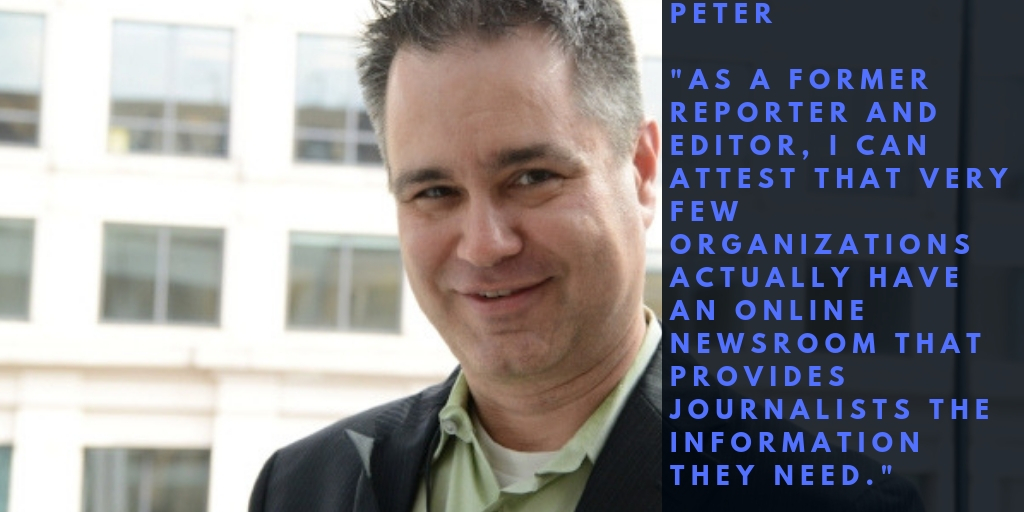
My co-author, Peter Panepento, spent two decades as a journalist, including at The Chronicle of Philanthropy. He now helps nonprofits and foundations with media relations for Turn Two Communications.
You might remember his blog post 5 suggestions you should have on your site to help your nonprofit make it into the story:
1. An Easy-to-Find News Page
2. Contact information
3. A News Feed
4. A Photo Gallery
5. Your Numbers [don’t forget your infographics]
Peter’s post has some great examples of easy ways you can start by making these checklist items for your online newsroom.
After training together a few times we’ve added a Tip Six & Seven to the list.
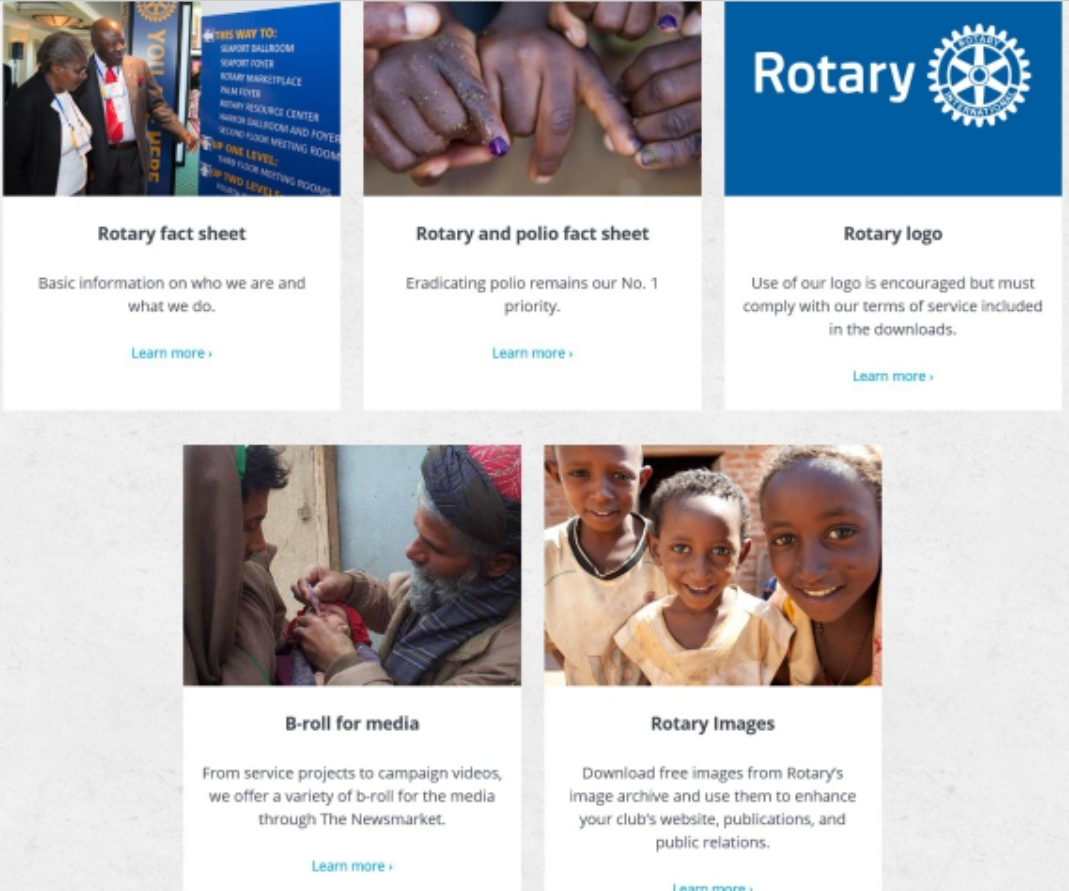 6. Video Content
6. Video Content
Video communicates a story better than anything. This doesn’t have to be an overproduced or expensive video. It could be something simple you upload from YouTube. Media outlets are always searching for online content that enhances the news story. You’ll notice even newspapers are using video to add to their online versions. At one time Rotary International temporarily offered a B-roll for media on its website. It’s a great example of what media types are looking for in the way of digital content.
7. Your Events Calendar
Your website is the perfect opportunity to announce upcoming events, fundraisers and promote speeches from your thought leaders. Some folks are not sure which calendar to use. Here are a few examples you can integrate with your website… If you can’t use these, you might need to call a pro!
That brings me to advice from another expert in our network…
L. Danielle Baldwin is an award-winning digital strategist with more than 20 years of experience in design, content and media strategy, and web development. She has led social media and marketing efforts for notable startups and socially-conscious nonprofits as well as national and regional businesses. She loves bad karaoke, is a foodie and lives in Raleigh, North Carolina with her seven pound fur-baby, Andy, who has his own Twitter and Instagram pages.
Danielle’s tips cover both Content and Technology (to be covered in Part 2 of this blog post).
When interviewed, she encouraged nonprofits to include:

1. Updated Content.
Don’t be stale! Content should be reviewed for possible updates, corrections and edits at LEAST once a month by an authorized editor within the organization. Schedule this on your organization’s content calendar and assign someone to do it automatically every month or else your stale content could be a detriment to your nonprofit. This will ensure that the content you provide about your organization is always up-to-date and visible through all online access paths.
2. Informational Access Paths
Ways to access your content online should be clear and direct. These are often referred to as “access paths.” Assuring access paths to your online content and personnel contact information are current is essential for timely updates, responses and for others to contact your organization with any questions or inquiries they may have about your work.
3. Contact Methods
If your organization tackles multiple issues and initiatives or has more than one mission, it is advantageous to have information on your press page or in your newsroom about the correct person to contact for each initiative, mission or issue. Be direct when posting this information. Don’t make people guess whom they should contact when they have questions.
4. Digital Assets
Provide organized and easy access to your digital assets. Digital assets useful to have in your newsroom include:
- Organizational logos, product images, project or initiative-specific images and graphics.
- Images of key staff and personnel
- Media-friendly and interesting images of your organization at work and images from events, etc.
- High quality, web optimized video.
It is crucial to make sure that your digital assets are of high quality and optimized for web and social sharing. They should be small enough in size that they are not hard to download or link to and they should be of high enough quality that someone would want to share the information.
5. Toot Your Own Horn
Specifically with nonprofits there is a level of humility and humbleness that almost makes them invisible. It’s okay to tell people you’re good at what you do and bring awareness to an issue. If anything, it gets you established as a thought leader if you have a particular initiative.
Provide information on recently won or significant awards and recognitions bestowed upon your organization. In providing this information, be sure to include links to specific projects or initiatives for which you’ve won the recognition on your main website. Provide a quote or two from those within your organization who were part of the project as well as the outcome or measurable results from the initiative. This information is not only great for providing information on how your organization reaches its constituents but also gives those wishing to write about the topic the opportunity to include specific information about your organization. Adding links to content on your main site also offers writers the opportunity to link back to your original content and can boost your organization’s own SEO related to that topic.
We will be sharing more advice from Danielle in the next blog post, Expert Advice about Online Newsrooms Part 2: From SEO to Analytics
Meanwhile here are a few examples of media friendly online newsrooms…






