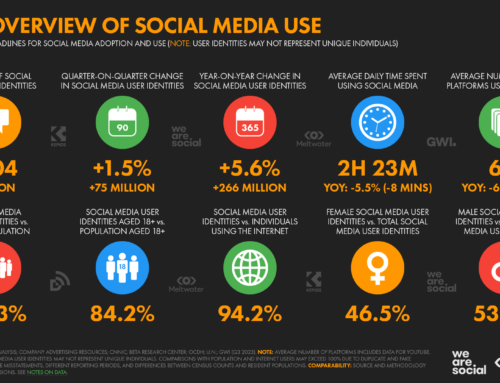If you work in the nonprofit world and have been on Facebook for awhile, you’ve probably received a request from a friend to donate to their Causes Birthday Wish. The idea is that when your birthday comes along, you use Causes (with or without Facebook — but ideally with) to raise money for your favorite charity in lieu of birthday gifts.
It’s common for staff at nonprofits to raise money for their own charities this way, but what if you could get a bunch of your regular, everyday supporters to use the app too?
“Birthday Wish is one of the most successful fundraising features on Causes,” says Susan Gordon, director of nonprofit services for Causes. “Your nonprofit not only receives the donations but, in the process, empowers some of your most active supporters and reveals new donors who have never given to your nonprofit before.”
As a nonprofit, Susan says there are lots of ways you can encourage your supporters to use the Birthday Wish app:
- Add a Birthday Wish widget to your website. That way anyone who visits your website — not just Facebook — will get the idea.
- Send messages via Facebook, email, your blog, Twitter, etc. asking your supporters to dedicate their upcoming birthdays to your cause. Make sure to include the Birthday Wish URL in your message so they know where to get started: https://wishes.causes.com
- Some of the most successful birthday wishes so far have been made by board members of nonprofits. Make sure your board members, employees, interns, and supporters know about this opportunity!
- Get creative – start a contest for who can raise the most money for their birthday next month. Coordinate several supporters to all start birthday wishes and then throw a real birthday party for them. Offer to recognize the top birthday fundraiser in your newsletter. Challenge your two top supporters to both start a birthday wish and then publicize who’s winning and encourage others to donate to one of their birthday wishes.
To promote Birthday Wish, go to the “Admin Center” of any of your causes and click the “Birthday” tab. Here you will find a customized link for your cause that takes your supporters through the process of creating and promoting their Birthday Wish for your cause.
Several bloggers, including Cheryl Black, Pamela Grow, Kim Peek, have blogged about their recent experiences using Birthday Wish, so you can learn more from them.
Susan Gordon is also joining us for a FREE webinar on using Causes on June 21 and you can ask questions about Birthday Wish then too. Register now to reserve your spot in the webinar.