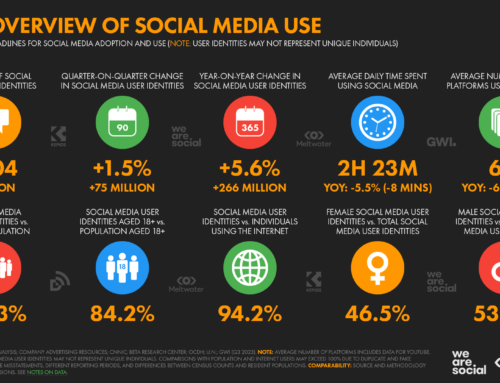Yesterday, I shared a tutorial on how to create your Facebook Group, and now that it’s all set up, it’s time to invite your members!
But first, we have to make sure you actually answered a couple of the questions I asked yesterday.
Why you are creating this Group and who will participate?
If you don’t have a clear purpose for your Group, it will not succeed even if you get people to join.
Now, if you are sure you know why you want a Group, here are a few ways you can invite people to join your Facebook Group:
1. Email
If you want your supporters, clients, or volunteers to join your Facebook Group, start by sending them an email. Send a few specific emails announcing the launch of your Group, then continue to include a link to it in:
- All of your Welcome Series emails
- Your email newsletter
- Everyone’s email signature
2. Website/Blog
For more exposure and to capture visitors who may not be on your email list, add an invitation and link to the Group on these areas of your website or blog:
- Navigation Menu
- Sidebar
- Footer
- Contact Us Page
- Thank You Pages
- With your other social network links
- Lightboxes, Popups, or Dropdowns
3. Facebook (and Your Other Social Networks)
Create a shareable graphic with the link to your Group (hopefully the customized link you created when you started the group – see yesterday’s post for more) and post it on all of your social networks. Then, pin the graphic to the top of your profiles so it’s the first things visitors see.
Here are some other ways you can use your social networks to promote your Facebook Group:
- Include the link in your Instagram bio.
- Mention it during your YouTube videos or add a text overlay.
- If it’s linked to your Facebook Page, be sure the “Groups” tab is showing in the left sidebar.
- Run a Facebook Ad.
- Always mention it during your Facebook Live videos.
Depending on who you want to join your Group, some of these options will not be necessary.
For example, we primarily use Facebook Groups for certain training options like our All-Access Pass or the Communications Director Mentoring Program. Since these Groups are only for people who have paid for these programs, advertising the Group as a benefit and then sending the link suffices.
Vu Le of Nonprofit AF has a few Groups open to people who read his blog so he has a page on his website that lists the Groups and their purpose.
If your Group is successful, word-of-mouth will eventually become a huge part of its growth too.
But when you are just starting out, pick and choose which one of these tactics you think will work for you and your Group and let us know how it goes!