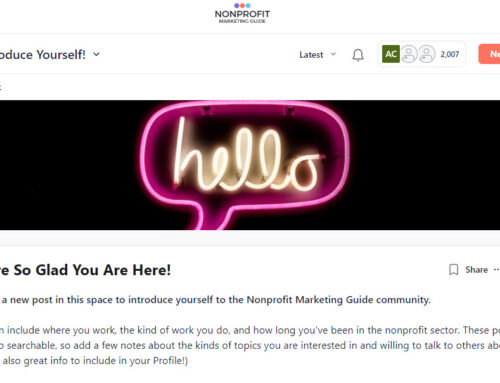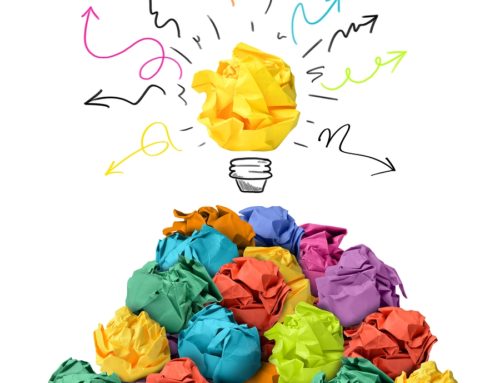In my book, Content Marketing for Nonprofits, I devoted a whole section to different communications channels. For each channel, we list not only “Seven Ways to Make Your Content Work Here,” but also “Seven Mistakes to Avoid.”
In my book, Content Marketing for Nonprofits, I devoted a whole section to different communications channels. For each channel, we list not only “Seven Ways to Make Your Content Work Here,” but also “Seven Mistakes to Avoid.”
We know trying to run a small nonprofit is hard and you have a million different things to think about. But there are a few things you can do to avoid looking unprofessional that won’t cost a lot of money.
Here’s what we think are big mistakes when it comes to nonprofit communications:
- Clip Art: Whether it’s on your website or brochure, clip art needs to be left for third grade school projects.
- Wrong Fonts: Yes, comic sans gets a bad rap – for a reason! Just use a nice clean font that’s easy to read.
- Distorted Images: Use the right resolution and size for your images. You can’t make an image that’s too small bigger for your website. And you can’t use the same file type for your logo on your website as you do for your print publications.
- Bad Grammar: Occasional typos will happen, and having an informal style is fine too, but make sure you are sticking with basic grammar rules.
- Inconsistent Design: Use the same header styles, fonts and colors over and over. Consistency is good!
- Big Walls of Text: Most people won’t read large blocks of text. If you need to include longer content, use lots of paragraph breaks or bullet points.
- Email Attachments: You can’t attach a pdf to an email and call it an email newsletter. People will rarely open an attachment from an outside source.
We also asked you to weigh in on Facebook.
Here’s what fans of Nonprofit Marketing Guide answered when we asked, “What screams ‘AMATEUR HOUR’ when you see it in nonprofit publications?”
Kirsten, Victoria, Jen, Carolyn, Nicole, and Tracy all agree that clip art has to go.
Comic Sans was also deemed a big no-no with Papyrus getting a dis-honorable mention.
“Cheesy Publisher templates” should be also be avoided.
Bad design in general was a theme, with Good Helpings going on to add, “Designs that make you think, ‘I really hope they didn’t pay for that…’ ”
Tracy thinks you should stay away from lots of text with little white space or graphics and lots of exclamation points!!!!!!
Carolyn reminds you not center all of the text or else “it reads like a bad birthday card.” Vincent adds texts in ALL CAPS.
Rachael says, “When the organization has a ‘friend’ page on Facebook instead of an ‘organization’ page.”
Claire Meyerhoff doesn’t like those “You! Up against the wall!” volunteer of the month photos.
What do you think screams amateur hour in nonprofit communications? Share your thoughts on Facebook or in the comments below.