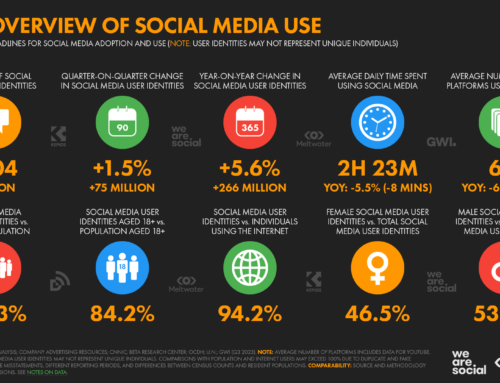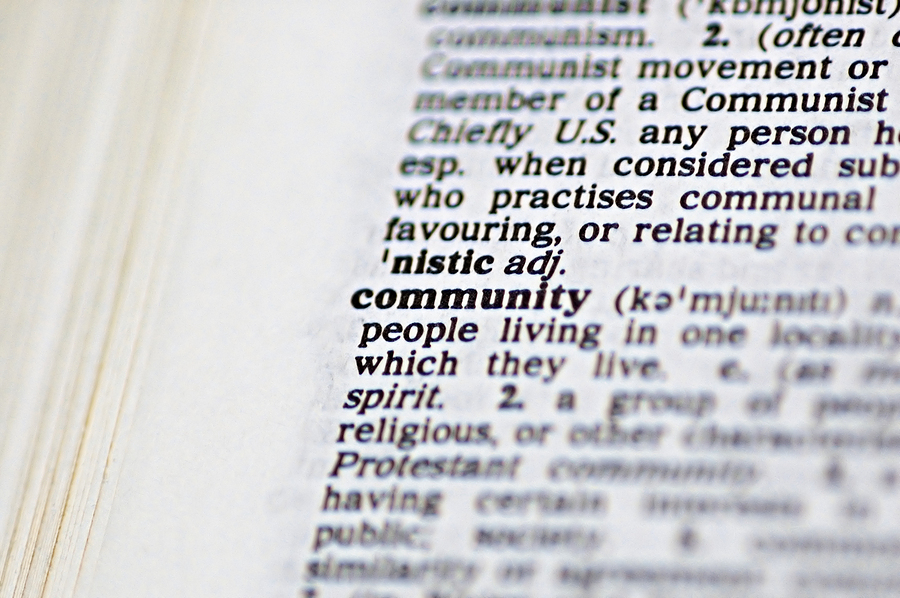 As the community engagement manager at Nonprofit Marketing Guide.com, I have set up a lot of Facebook Groups, and unlike some other changes Facebook has made that people find annoying, the latest updates have made Groups even more functional.
As the community engagement manager at Nonprofit Marketing Guide.com, I have set up a lot of Facebook Groups, and unlike some other changes Facebook has made that people find annoying, the latest updates have made Groups even more functional.
Facebook Groups have become our go-to way to communicate and work with our training participants. We use them for all of our e-clinics, Kivi’s mentoring program, and we also have a Group just for our All-Access Pass holders. They are an easy, no-cost way to create an online discussion/collaboration forum in a place where people are already congregating.
We mainly use them for training, but the uses for nonprofits are endless. Volunteer groups, event planners, project managers, board members, program staff, etc. can all have their own Groups where they can collaborate.
But before I get ahead of myself, you are probably asking, “How are Facebook Groups different from Facebook Pages?”
Your Facebook Page is the public face you want to put forward on Facebook. It is created and controlled by a representative of your organization. Anyone can “like” your page whether they actually believe in your cause or not. You use your Page to communicate with that wide range of people. Page updates are shown in newsfeeds like a friend’s posts are. Your page is usually visible to everyone and is indexed by search engines like Google (meaning it shows up in Internet searches). If you only have one Facebook presence, then it needs to be a Page.
Facebook Groups are intended to be smaller groups of people who want to communicate about shared experiences, interests or events. You can limit who joins the group depending on the type. There are three different types of Facebook Groups:
- Open (public) – Everyone on Facebook can join the group, see who is in it and what members are posting.
- Closed – Anyone on Facebook can see the group and who is in it, but only members can see what is being posted. Membership must be approved by a group administrator.
- Secret – You can only join if you are added by a Facebook friend. Only members can see the Group, who is in it and what is posted.
We use closed Groups so only those in the program can see what is being posted and shared. We send a link to the Group’s web address (URL) to whoever we want to invite, they request to join the Group, then we approve them. We don’t use secret Groups because you have to first be Facebook friends with everyone you want to add, and we don’t want to insist that people we are connecting with professionally also friend us personally. Doing that would also slow down the process. If we sent the web address of a secret group to someone, they would get an error when they clicked on the link. That makes closed groups the best option in most cases.
Some other neat features of Facebook Groups:
- Notifications – When you post something to a Facebook Page, it shows up in the news feeds of those who like that page, but it’s probably only seen by about 16% of those people. When someone posts to a Facebook Group, members of the group are sent a notification so they are more likely to see what is being posted. (This can be turned off by the member, however.)
- Chat – You have the ability to chat with an entire group using Facebook’s chat function. This feature will be disabled if your Group is bigger than 250 though.
- Tagging – You can tag any member of the Group in posts and photos.
- Files and Docs – You can upload files to share with the Group. Or create new documents that all members can edit. No more email attachments! This works best for docs with very simple formatting.
Now that you know what a Facebook Group is and what it can do, let’s get back to the original question – How can your nonprofit use Facebook Groups?
- Volunteers – Your staff can use Groups to announce when volunteers are needed. Volunteers can indicate what they want to volunteer for and when they are available. Introduce your volunteers to each other by tagging them in posts. Volunteers will be able to interact with each other, creating a sense of camaraderie that will only boost their willingness to help out.
- Training – If your nonprofit holds any type of training, Groups are a great way to let participants ask questions and work with other folks in the program. Or you can hold the training through Facebook Groups itself.
- Major Donors – Make those folks who are truly passionate about your cause feel more a part of it by creating a Group just for them. Use the Group to thank them and make them feel special.
- Regional – If you are a national nonprofit, create Groups as a way for regional fans and volunteers to connect.
Essentially any segment of your audience could be a candidate for a Facebook Group in addition to using them for in-house collaboration.
Now, you need to know that some Facebook Groups take more work than others. Some groups have members that take charge and are constantly engaging with one another while others take more prompting from you. Some folks may be new to Groups and it may take longer to get things going.
If your nonprofit has used Facebook Groups in some capacity, we’d love for you to share your experiences in the comment section.